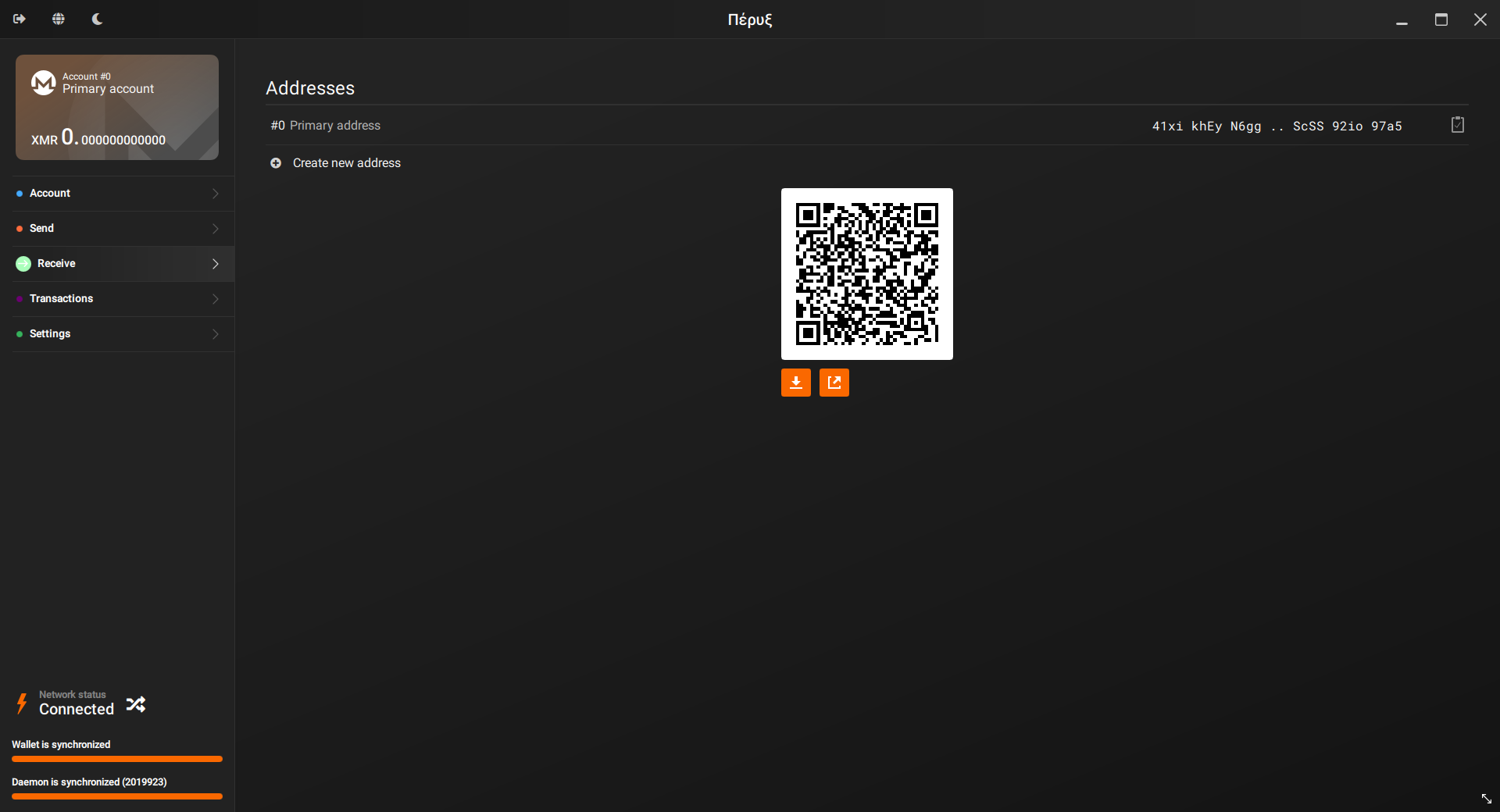How to send and receive Peryx
Send Peryx
Open your wallet and click on "Send" tab at the left menu. In the right part of the window type the amount of Peryx in the upper field and the wallet address in the lower field. Alternatively, if you use an Android wallet, you can record the address by scanning the QR code that appears in the "Receive" menu screen of the receiver wallet. You need to click on the relevant scan icon at the right side of the "Address" field in the "Send" menu screen of your wallet. Optionally by clicking on the "Add description" text, a field appears where you can type a reasoning for the payment, which is also sent to the receiver. Finally click on the "Send" button.
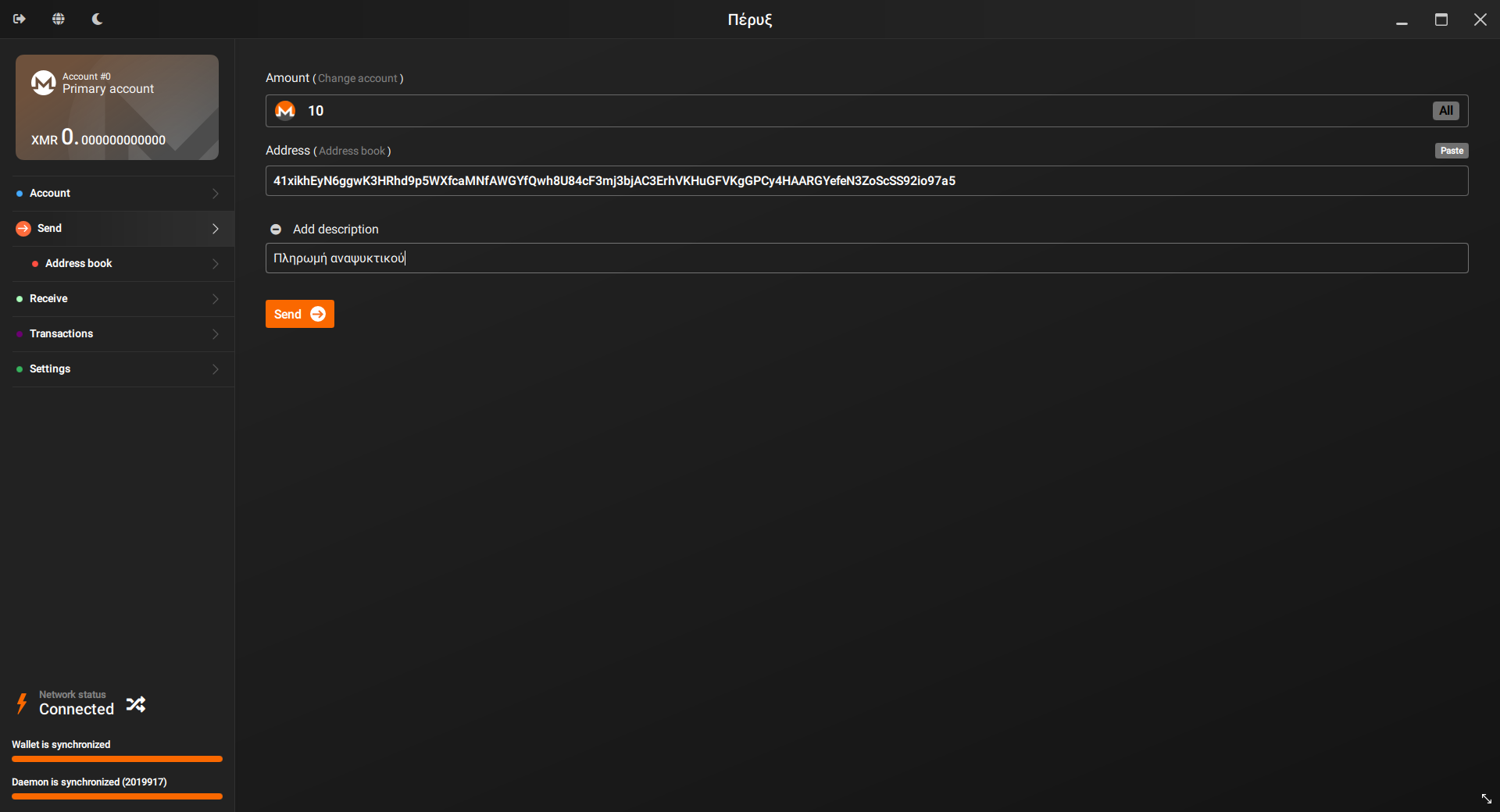
Receive Peryx
Open your wallet and click on "Receive" tab at the left menu. In the right part of the window under the "Addresses" header lie your addresses. Copy one of them by clicking on the notepad icon at its right side and communicate it to the sender of Peryx. Alternatively, the sender can record the address by scanning the QR code from inside his Android wallet. He needs to click on the relevant scan icon at the right side of the "Address" field in the "Send" menu screen of his wallet. If no address is present click on the "Create new address" text to create one. In every wallet you can create multiple addresses and use each one for a different purpose.